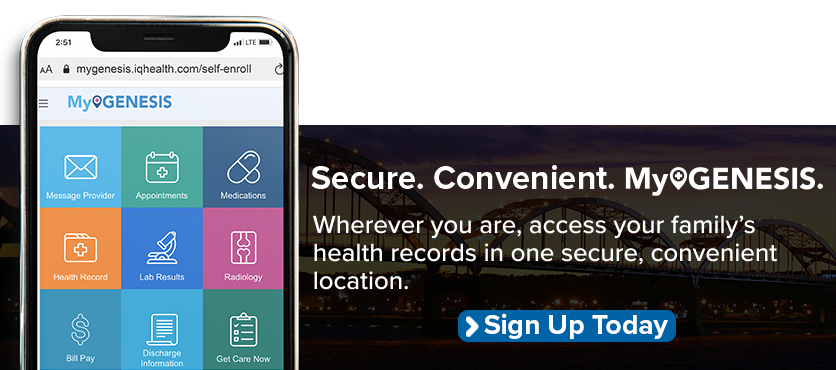MyGenesis Patient Portal
Please note that all personal information provided on the online forms is completely secure.
The quickest way to get your COVID-19 test results is through the MyGenesis Patient Portal.
You also can stay connected with your health care team and access your personal medical information anytime.
Download the MyGenesis Patient Portal App
Before downloading the MyGenesis Patient Portal App, you must sign up and accept your invitation. This will enable you to log in from your desktop, mobile or via mobile app by downloading the MyGenesis App to access your account, on your own time, from wherever you are.
New User?
- Must be 18 or older.
- You will receive an invitation within 24 hours at the email you provided. Accept your invitation and complete the form for patient portal access.
Returning User?
Sign In to MyGenesis Patient Portal
- Send and receive secure messages with your provider and care team.
- View upcoming appointments and summary of recent visits.
- View all your prescriptions, medications, allergies, immunizations and medical issues in one place.
- Receive lab results and updated health records.
Need help with MyGenesis?
Can't Self Enroll? Request Access Here
Need help getting logged in? Call 1-877-621-8014.
Questions about accessing your medical record? Call MercyOne Genesis Health Information Management at 563-421-7260, M-F, 8 a.m. to 4:30 p.m.
To gain access to the portal on someone else's behalf (child, spouse, parent, loved one), please visit or call your provider office to request proxy access. An invite will be sent to your email to set up and create a proxy patient portal account to help manage care.